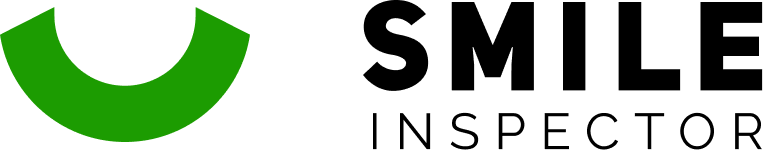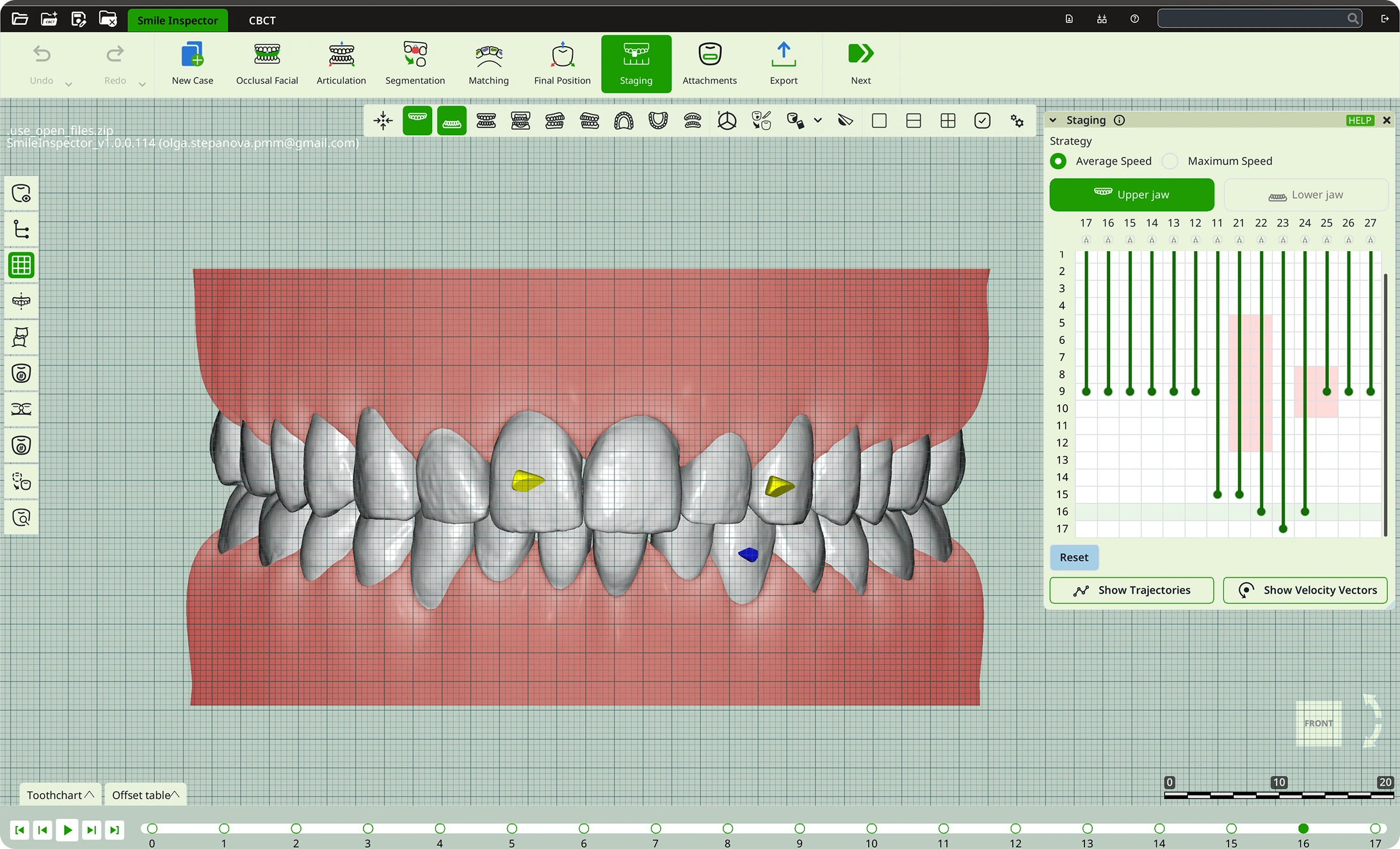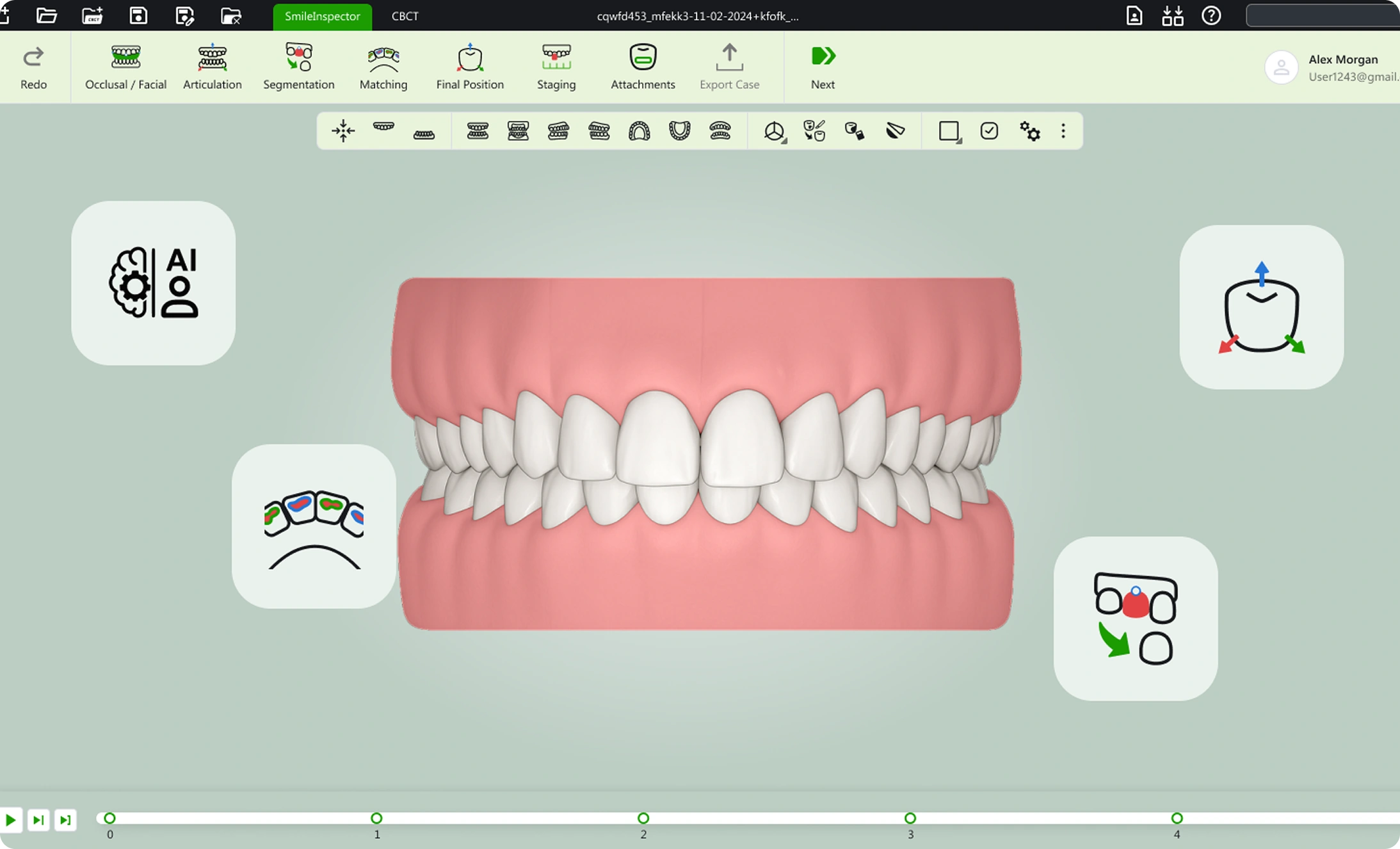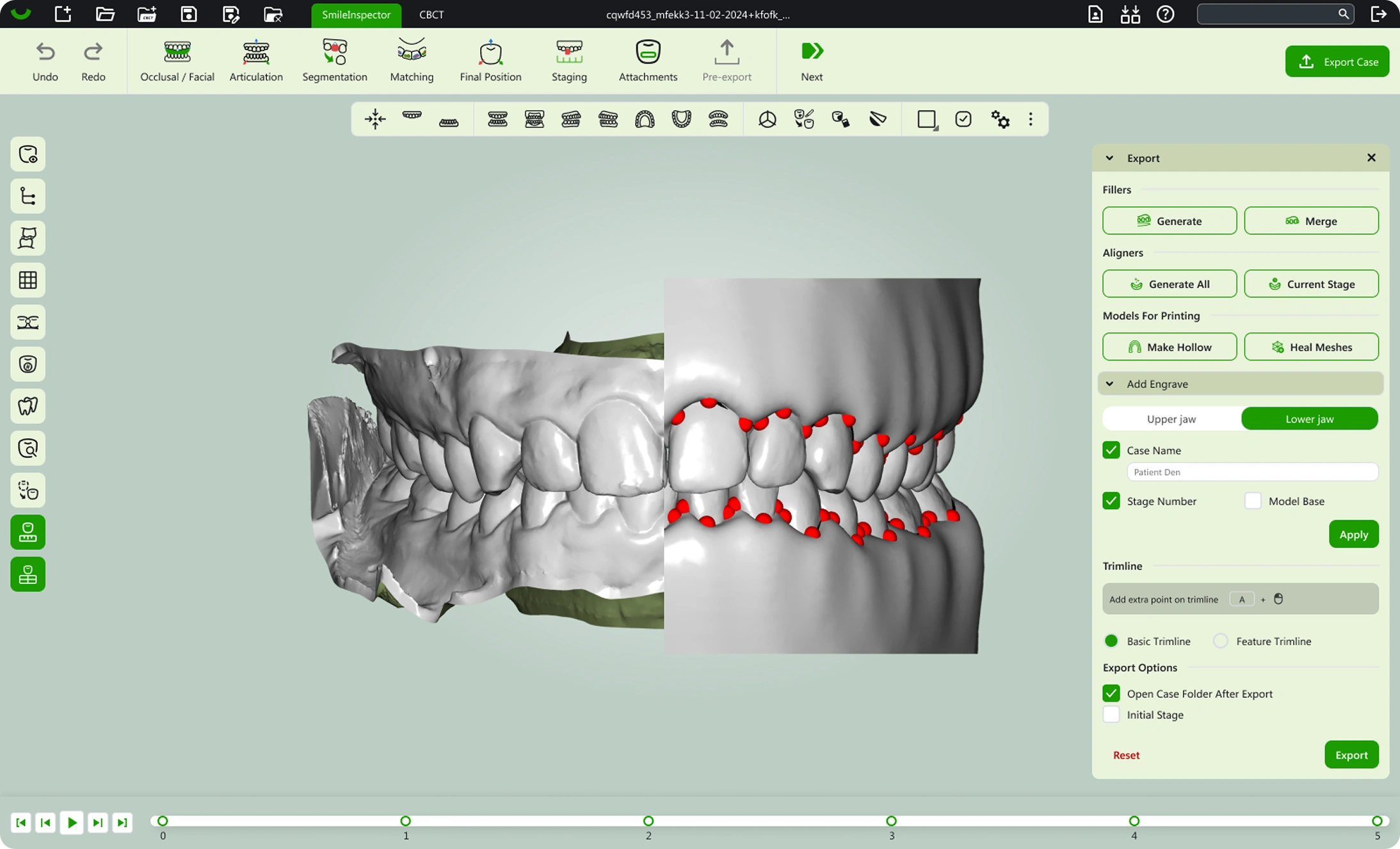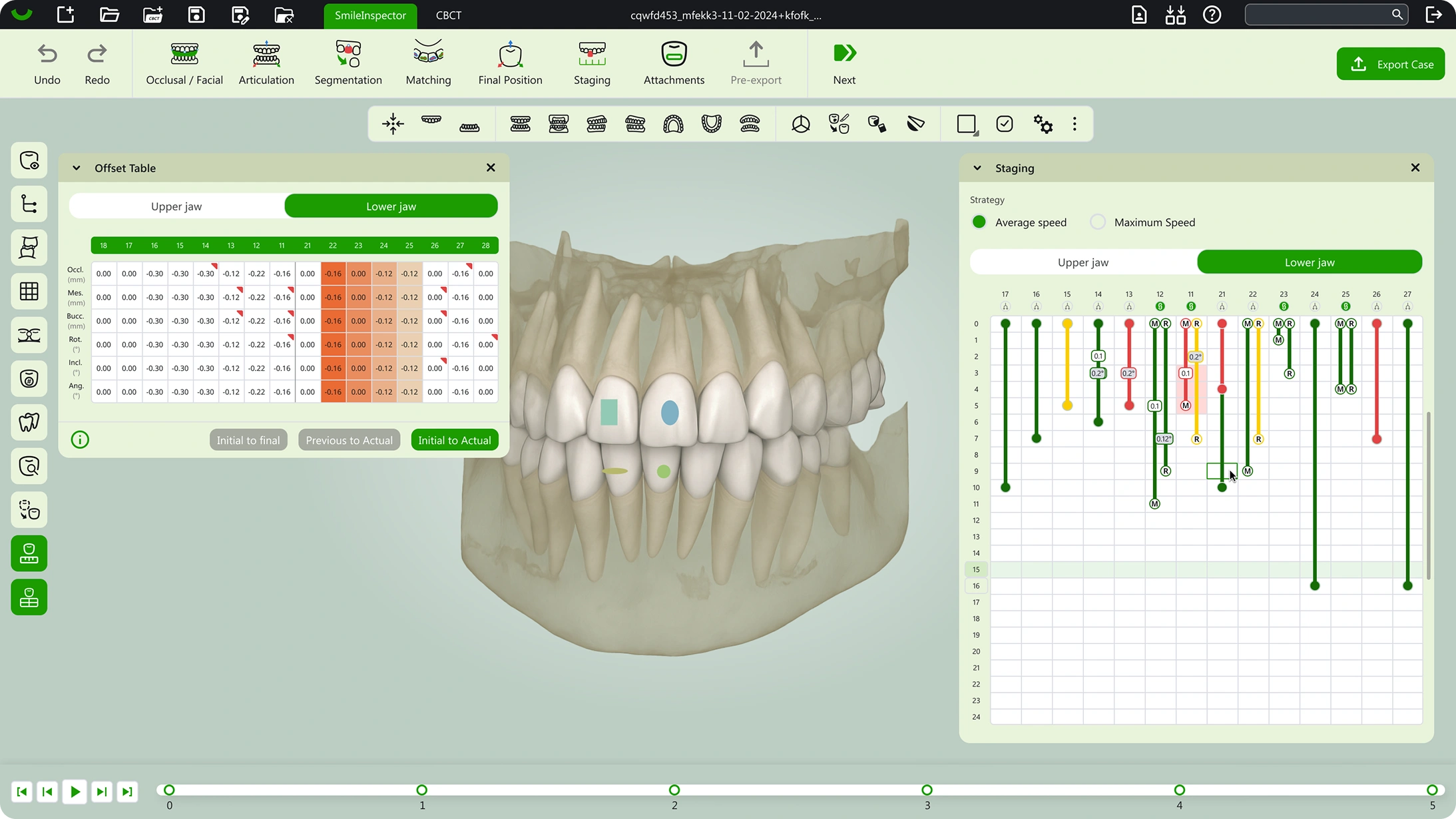Increase Aligner Acceptance with Smart, Visual Treatment Planning
Boost patient acceptance by presenting AI-generated treatment outcomes chair-side, with affordable options for in-house 3D printing or lab manufacturing.
Key Features that minimize time for planning
How It WorksFrom Scan to Plan in Under 30 Minutes
Complete the scanning and Import Data
Run Smart Setup *takes 1 minute
Place final position
Play the stages and show them chair-side
Send to dental lab or print in-house
FAQ
How long does it take to create a treatment plan?
With SmileInspector’s AI-assisted setup and intuitive manual tools, you can go from scan import to a fully staged and export-ready treatment plan in under 30 minutes.
Do I need a CBCT scan to use SmileInspector?
No, CBCT is optional. SmileInspector works with intraoral scans alone, but CBCT integration unlocks advanced features like bone visualization and root positioning for anatomically guided planning.
Can I use SmileInspector to show patients their treatment simulation?
Yes. SmileInspector generates patient-friendly visuals that clearly show treatment progress and outcomes, helping increase acceptance at the chair-side.
Does SmileInspector support in-house printing?
Yes. You can export clean STL files with optional gingiva, attachments, and trimlines—ready for your in-house 3D printer or preferred lab.
Can I adjust AI-generated plans manually?
Absolutely. Every AI-driven step—scan cleanup, segmentation, crown matching, and tooth placement—can be reviewed and refined manually to ensure clinical control.
Is SmileInspector compatible with my existing workflow?
Yes. SmileInspector is designed to fit seamlessly into your workflow, whether you print aligners in-house or work with an external lab. There are no platform or hardware restrictions.
Can I use SmileInspector on any device?
Yes. SmileInspector is a cross-platform solution available as a web-based application, so you can access it on Mac, Windows, or Linux without installing anything.
Book a Demo to Join the Beta
Book a personalized demo to see SmileInspector in action and explore how it fits your workflow. Join our beta to get early access, use all features for free, and receive exclusive discounts as a thank you for your feedback.