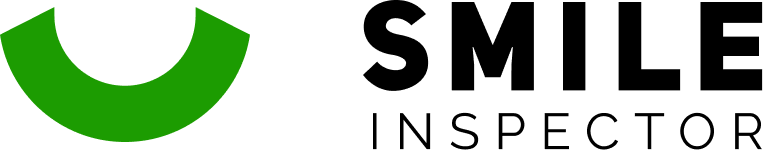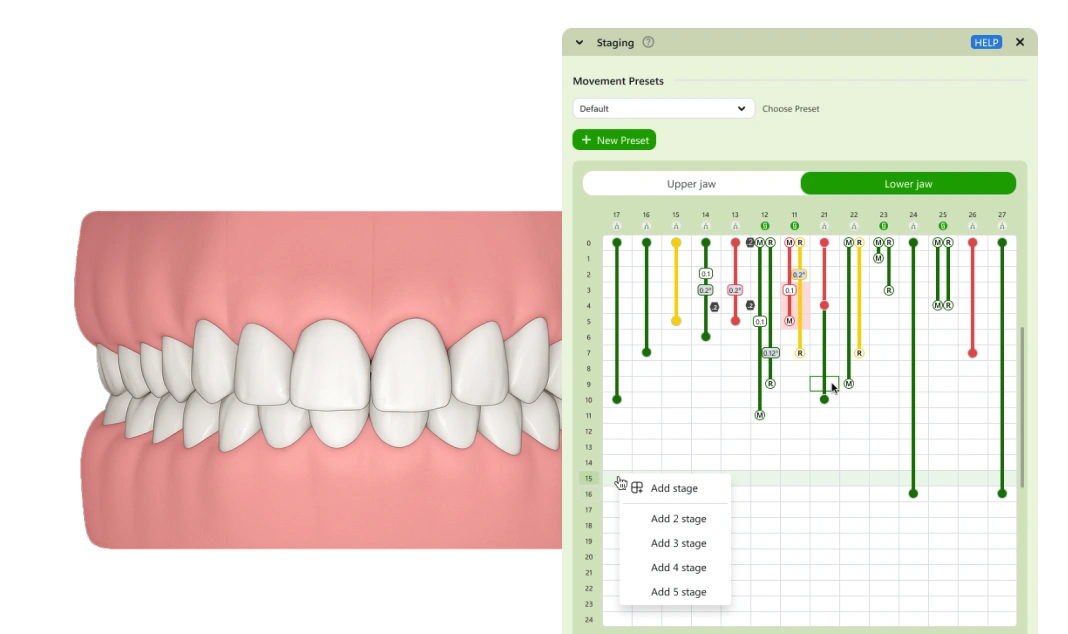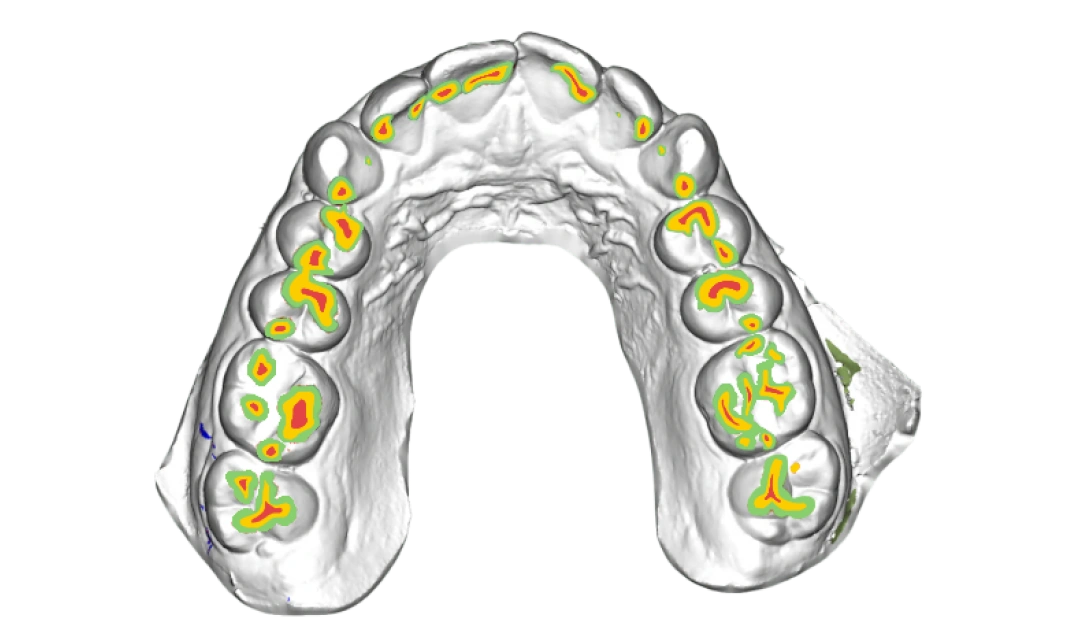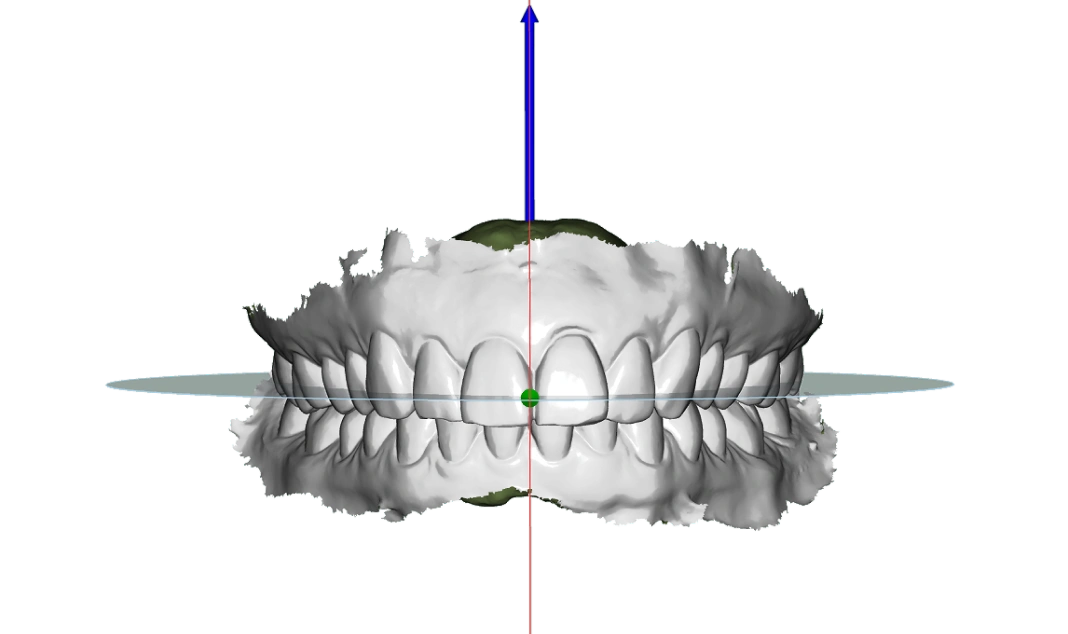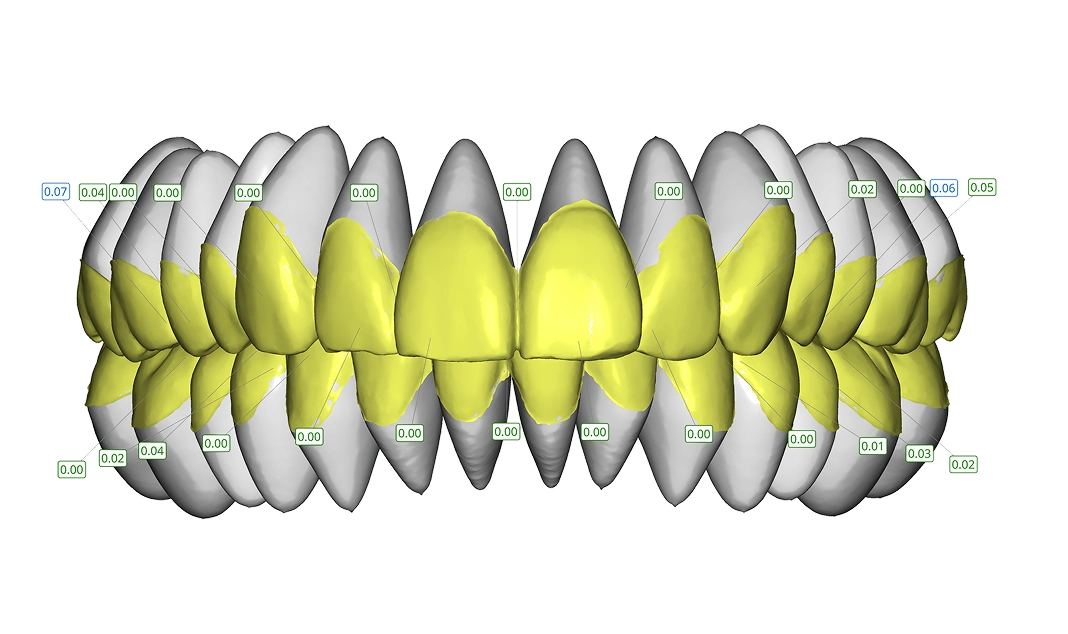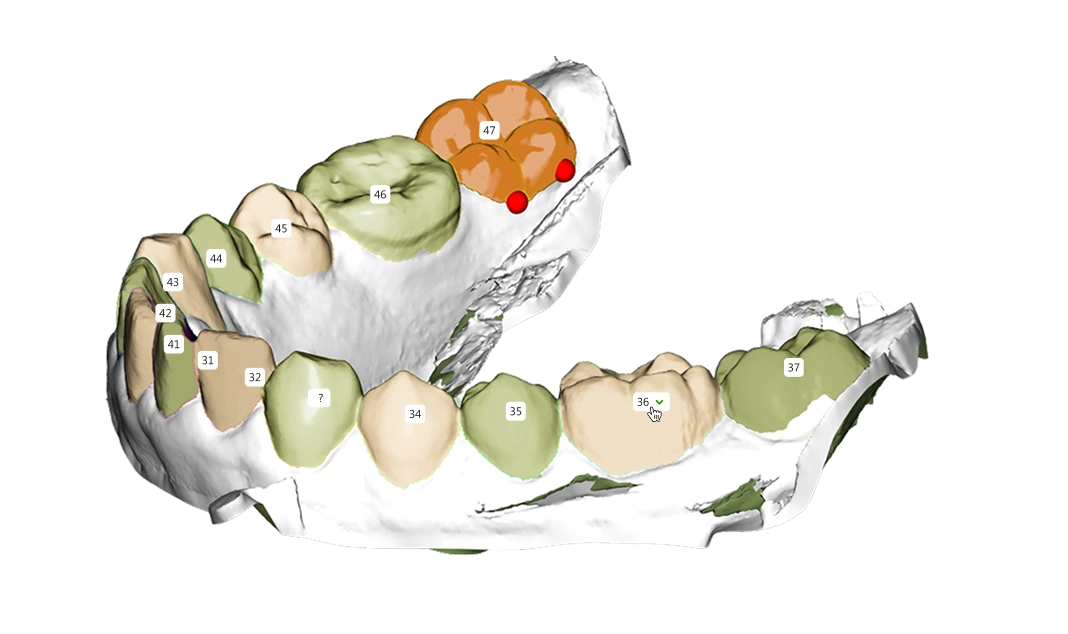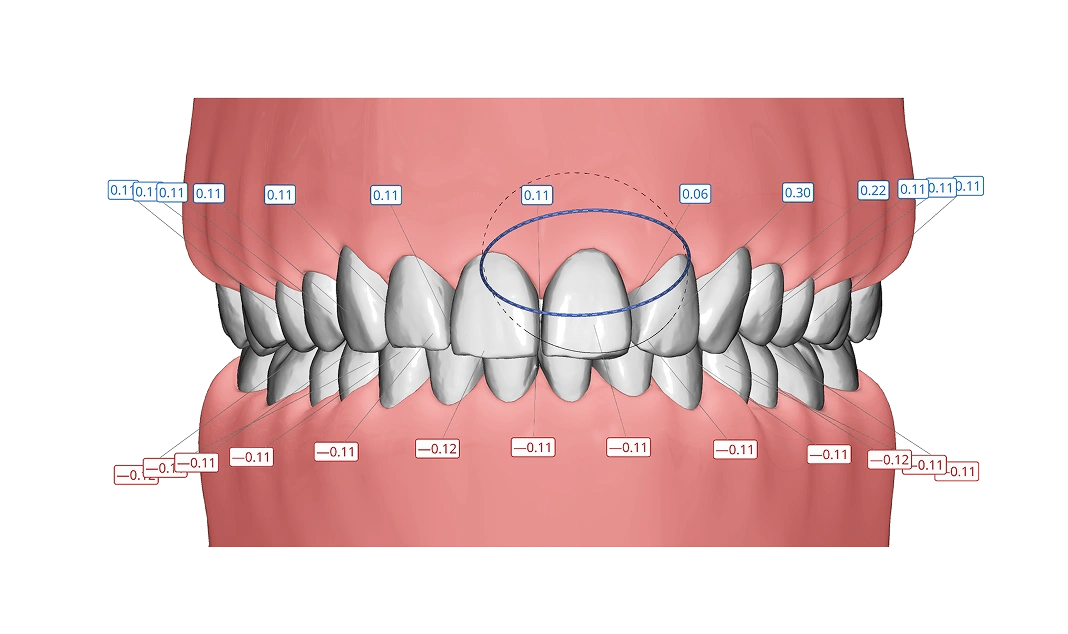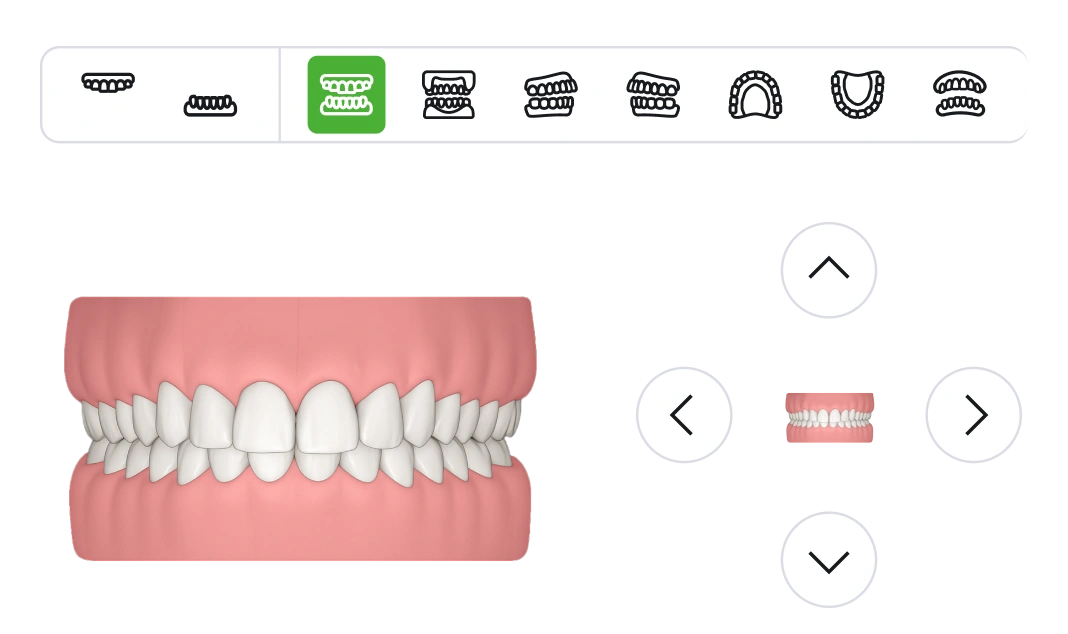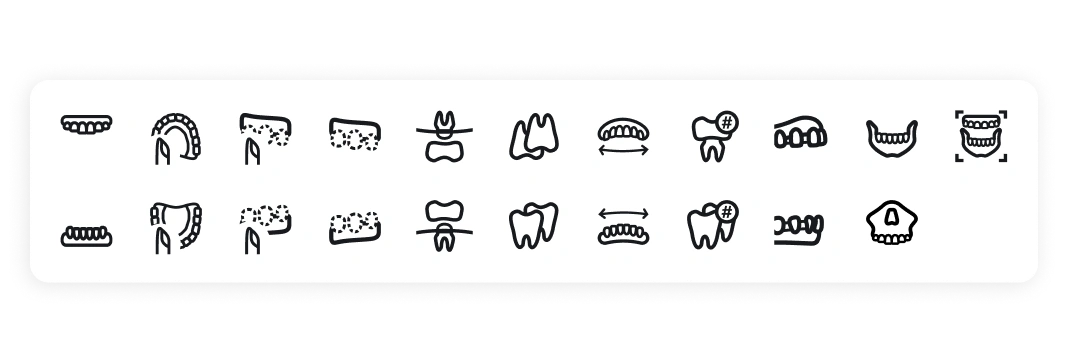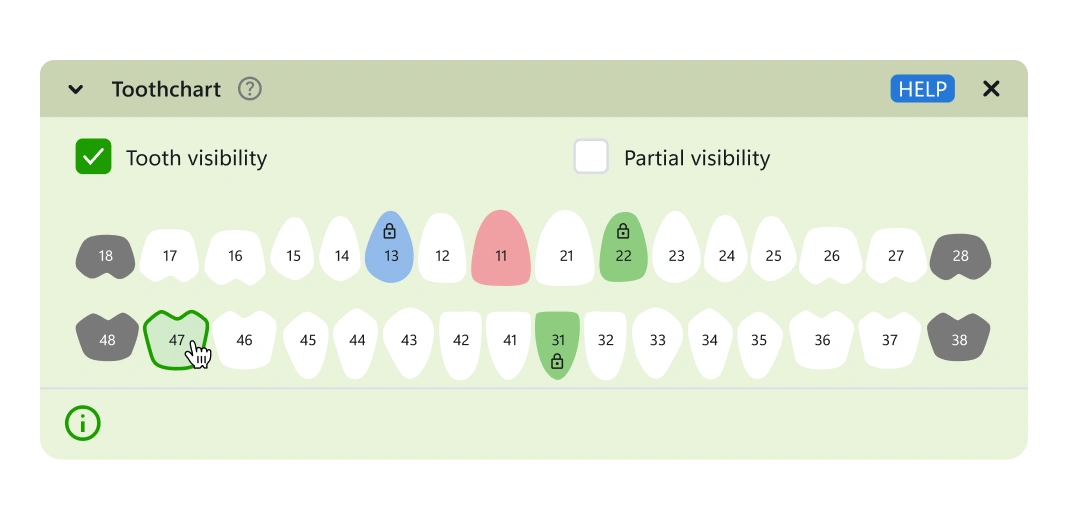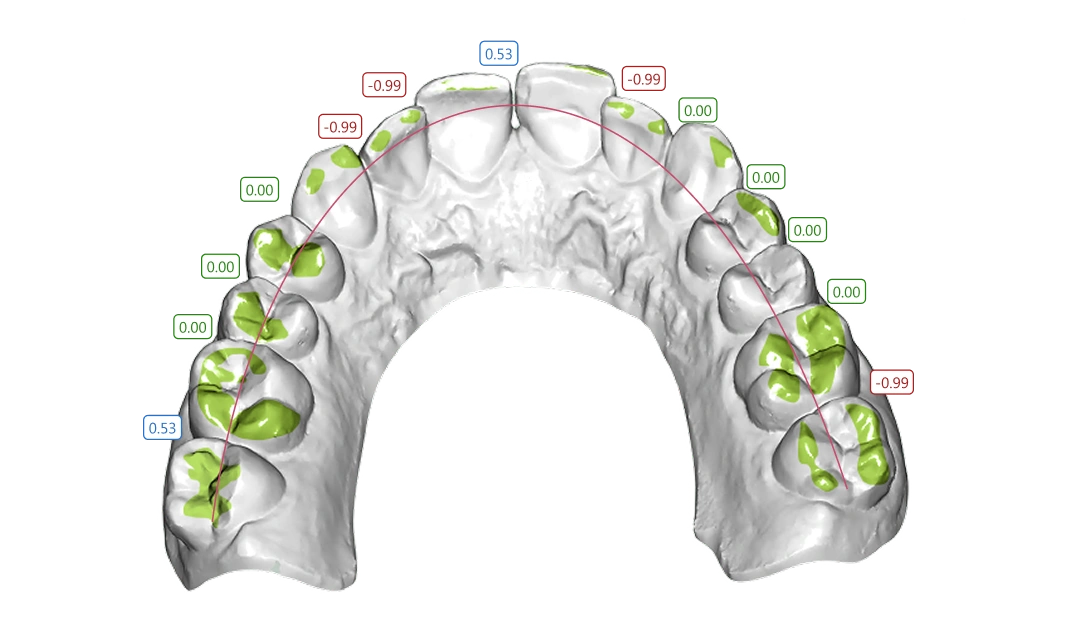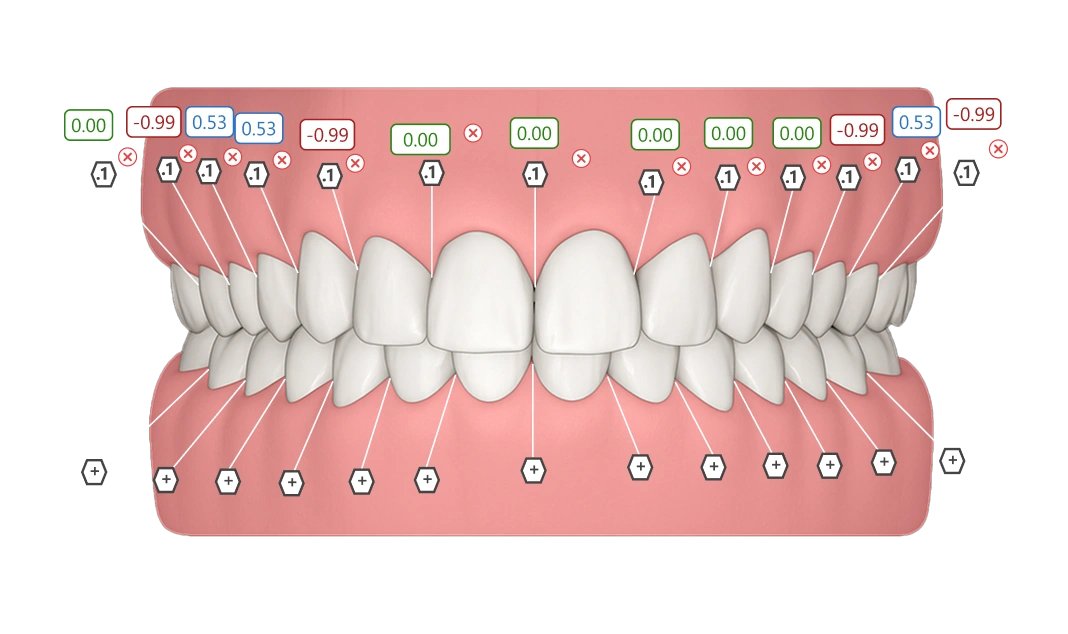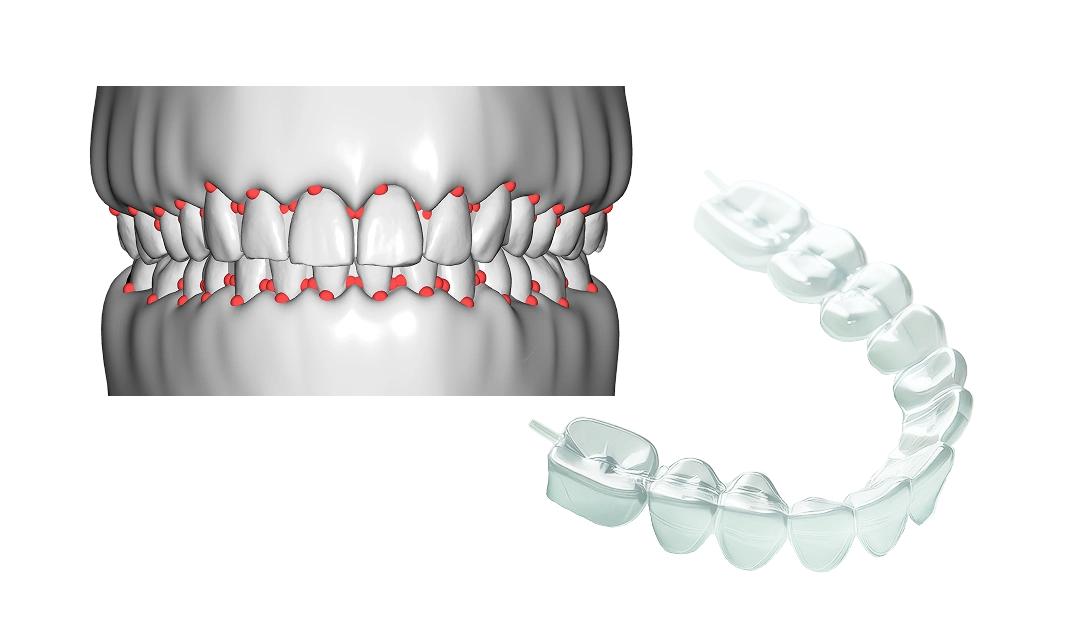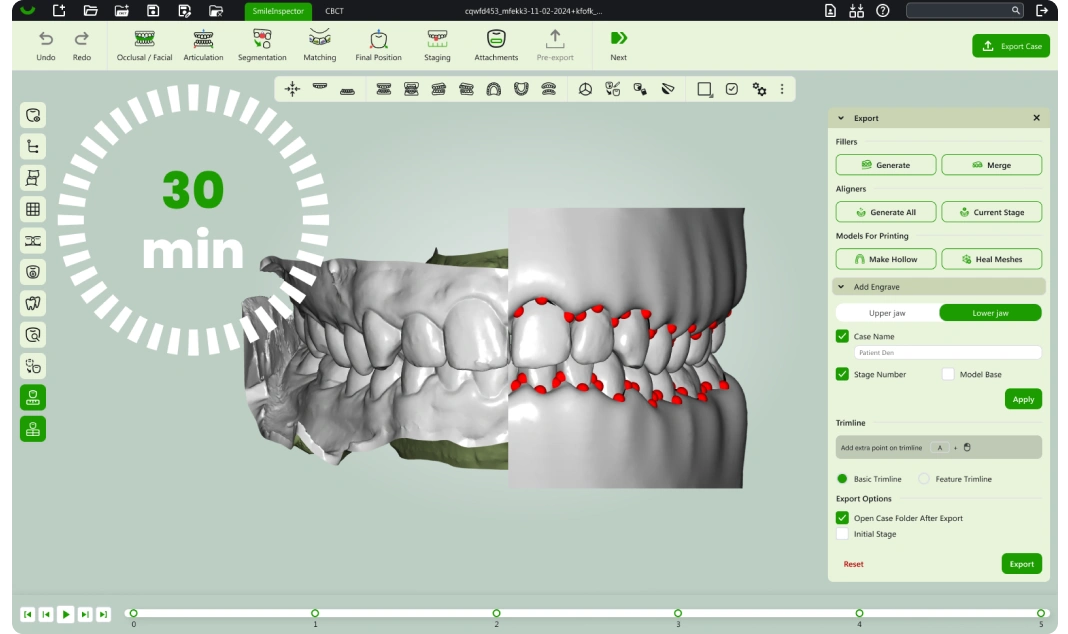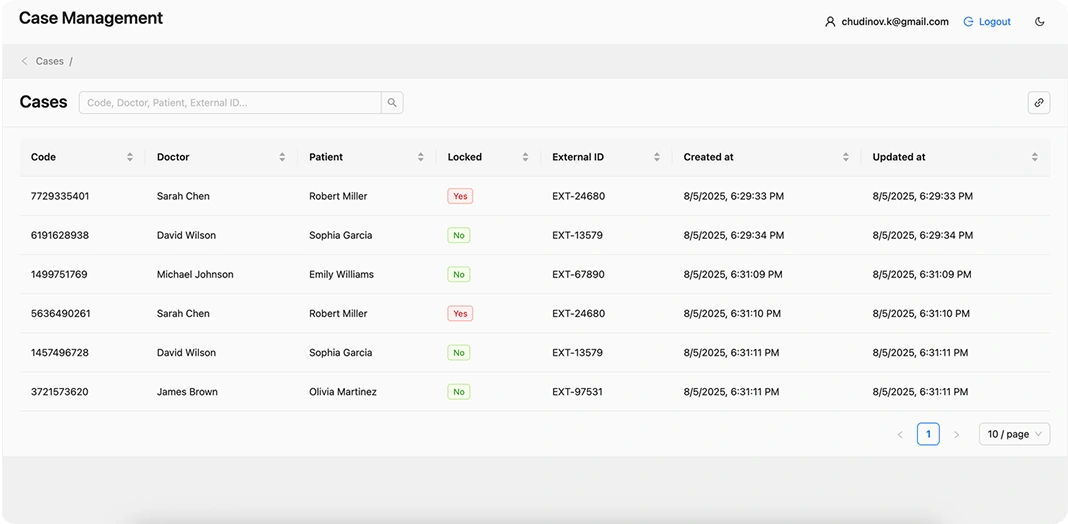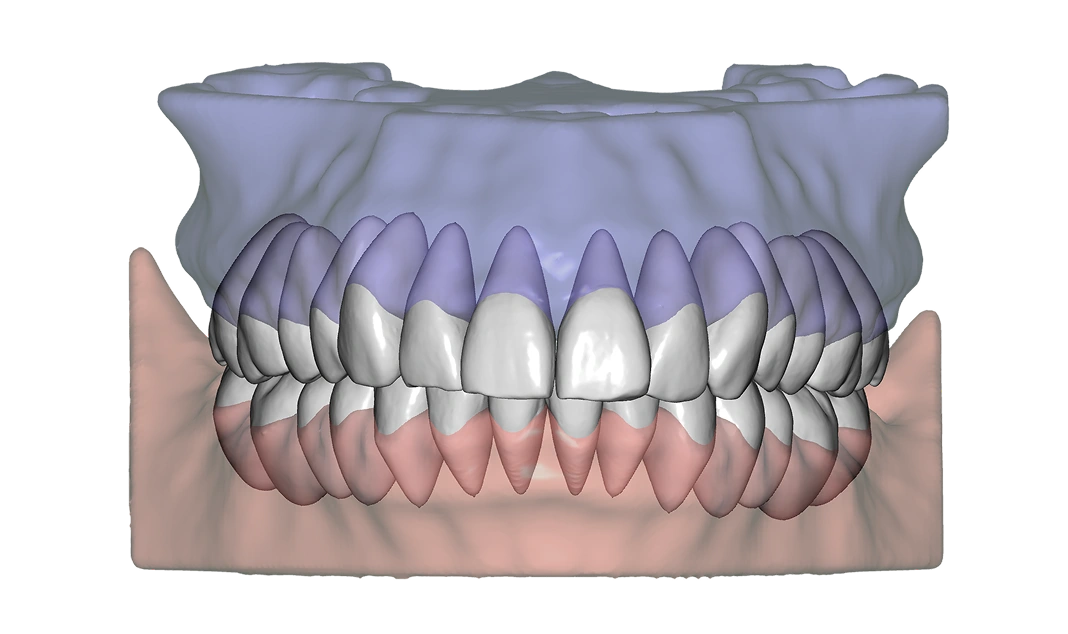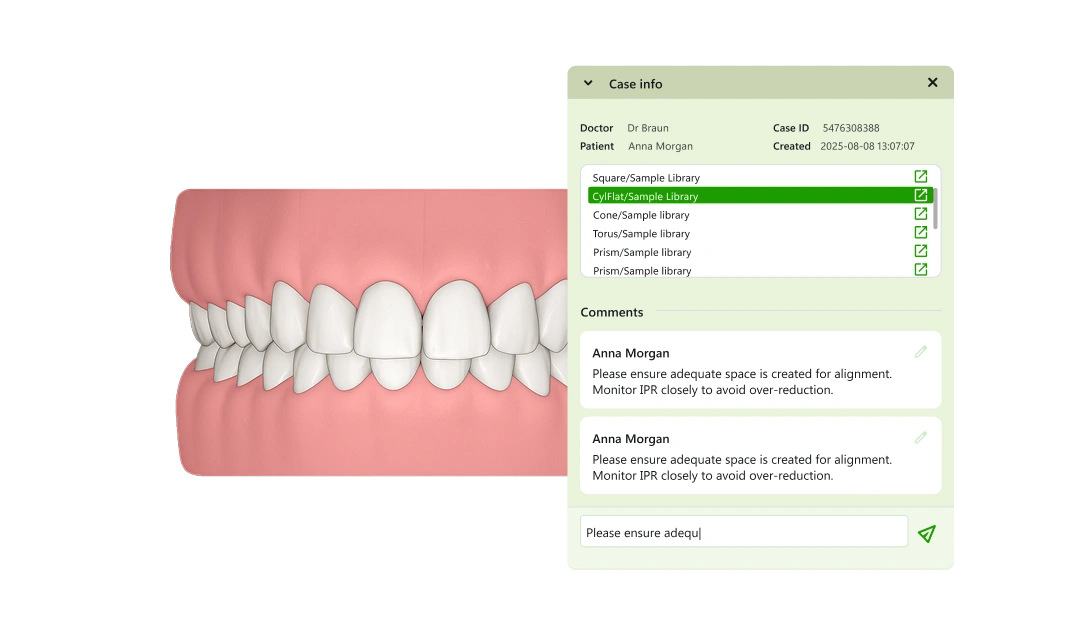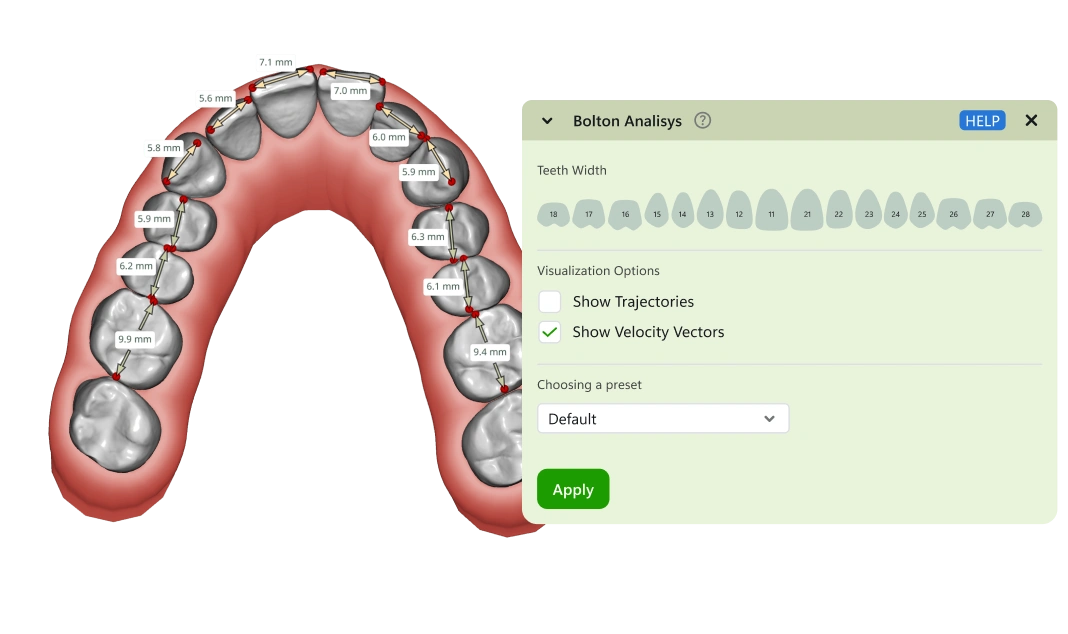Smileinspector features
How it works
Precision & Control
Made Easy
Turn your scans into detailed treatment plans effortlessly with SmileInspector. Our intuitive
software simplifies your workflow, allowing you to create accurate treatment plans quickly
and easily. Designed for efficiency, SmileInspector gives you full control over every step of the
process, making your work smoother and more precise.